As a business owner, you’re responsible for managing operations, finances, data and customer satisfaction. And even if you’re capable of juggling all those tasks, at some point you’ll reach your limit – it’s impossible to deliver the same quality of service and focus on business development without delegating.
That’s where our app Zapiet – Pickup + Delivery comes in handy – to help, simplify, accelerate and improve your business management.
One of our prominent features that allows merchants to reduce cart abandonment and create a delivery area you can hit your targets with is delivery validation.
Establish the exact area your business can offer local delivery to. With our flexible validation options, you can choose between:
- No validation
- Exact postal code matching
- Partial postal code matching
- UK postal code support
- Delivery validation by city name
- Customer within the maximum radius
- Customer within maximum driving distance


Enabling one of these methods will help merchants check if the customer is eligible for delivery. Depending on what the customer enters in the widget, a matching delivery location will be selected.
Learn more about delivery validation in our Help Article.
Delivery validation widget
You can also set up the delivery validation widget to show when customers first enter your store, or it can also appear on every page of your store. It asks the customers to validate their postal code or address before the cart page to see if delivery is available for their area.
Let’s imagine you’re running a small bakery in the US and delivering locally. In this case, you can set up delivery validation to certain postal codes or withing a certain radius and add the delivery validation widget to your website. Your customers will be able to check if their address matches your store delivery area to find out if they are eligible for delivery. If the address is valid, your customer can then be redirected to the product page or cart, if not, they will be advised they can’t order delivery. The message is customisable, and you can redirect them to order for pick up instead.

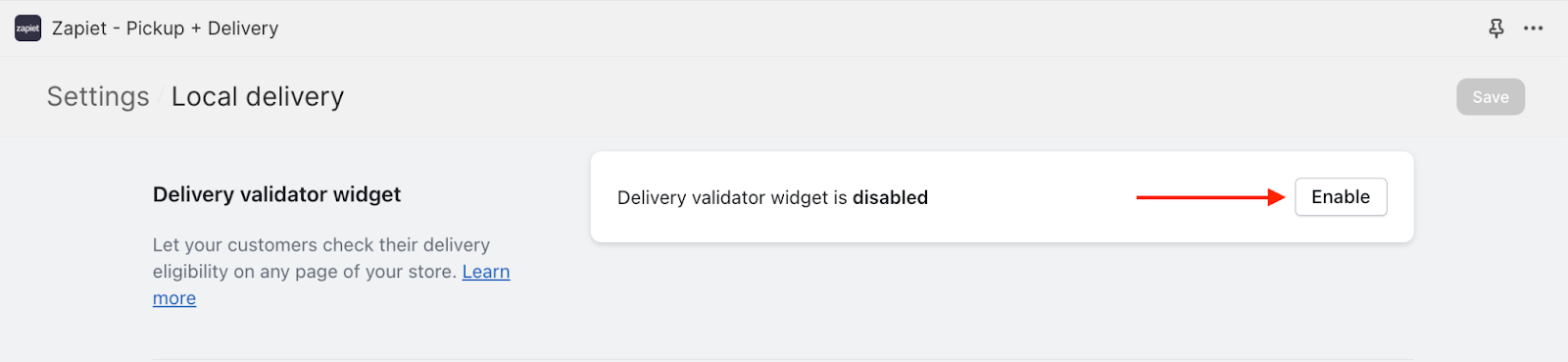

Postal code and address validation
Depending on the validation method, your customers will need to enter either their postal code for exact or partial postal code matching, or their addresses for maximum radius or maximum driving distance matching.
- When a customer enters a valid postal code or address, they will get the message “Great, we deliver to your area”.
- When a customer enters a non-eligible postal code or address, they will get the message “Sorry, we do not deliver to your area”.
You can customise the text on the pop-up message to improve customer experience and redirect them to your product page or cart.


Find out how to set up the delivery validation widget in our Help Article.
Try out Zapiet - Pickup + Delivery with a 14-day free trial to maximize your store potential and increase customers’ satisfaction!
Follow us on Instagram, X, Facebook and LinkedIn to keep up with the latest updates.
.png)
